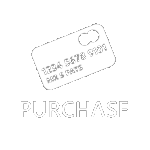01326 378268
Using the Seaward Apollo Range of Testers with SimplyPats
SimplyPats Version 7 has support for the Seaward Apollo range of testers which currently includes the Seaward Apollo 400, Apollo 500 and Apollo 600.
We have put together some information focusing on using the Apollo range of testers with SimplyPats, this covers the most common questions asked when customers are enquiring about using one of the Seaward Apollo testers with our software.
Are the Seaward Apollo range of testers compatible with SimplyPats?
Features available on your Apollo tester and the level of compatibility with SimplyPats will depend on the Apollo tester you are using, however SimplyPats will import all Test Data relating to standard PAT Test Sequences.
We have pointed out the main compatibility restrictions related to each tester below.
Apollo 600 Compatibility with SimplyPats
- Universal Risk Assessment data and Health and Safely Certificates are not included in the data exported by the Apollo 600 using the "To other software" option, therefore this type of data is not avialable to SimplyPats users.
- Custom non-PAT related tests setup by the user will not be imported into SimplyPats.
- Custom tests based on standard PAT related tests are imported into SimplyPats.
- SimplyPats will import two images per appliance if available.
- Upload of previous results to tester for retest is not supported in SimplyPats due to data restrictions.
Apollo 500 Compatibility with SimplyPats
- Custom non-PAT related tests setup by the user will not be imported into SimplyPats.
- Custom tests based on standard PAT related tests are imported into SimplyPats.
- Upload of previous results to tester for retest is not supported in SimplyPats due to data restrictions.
Apollo 400 Compatibility with SimplyPats
- There are no known compatibility restrictions with regards to the Apollo 400 and SimplyPats Version 7.
Notes regarding Data Transfer Options (Connection to PC or other Hardware Device)
The Apollo 400, 500 and 600 testers all support export of data to PC (or other compatible hardware device) via USB cable.
After the export process has completed the Apollo tester will create a removable storage device which will contain the raw data ready to be imported into SimplyPats.
Data transfer via USB Cable is currently the only option available when exporting data using the "To other software" Option on the tester, therefore this is currently the only method of data transfer when creating a raw data file compatible with SimplyPats.
How do i see the actual Test Data for each Appliance?
Test Data for each Appliance is clearly shown within the Test Results Pane, on the right hand side of the main screen (shown below).
Selecting an Appliance in the Main Grid will show the current Test Results.
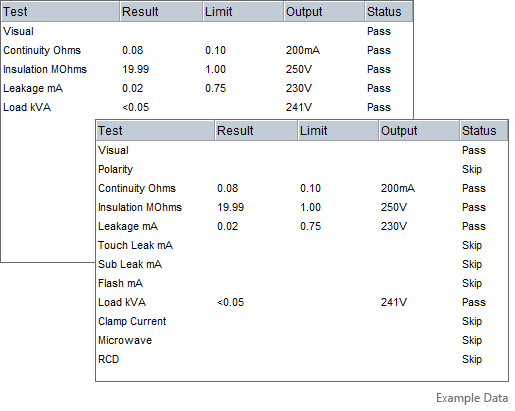
You can choose to hide skipped tests or those tests not carried out for the selected appliance if you prefer.
You can also set any Fails to show in Red.
Multiple tests relating to Earth Continuity or Polarity for example will also be shown if your tester is capable of performing this function and if support has been added within SimplyPats to handle this data.
Using the Notes Fields on the Seaward Apollo testers to record specific data
The Apollo range of testers have a maximum of four Notes Fields which are presented to the user at the end of each test sequence. If you have used one or more of these Notes Fields to record certain information, you have the option to tell SimplyPats what type of information you have entered into these fields prior to importing the data.
In our experience, most users would enter the Appliance or Asset Description into Notes Field One, however the choice is yours. We currently give users the options of recording the following data not already covered within the standard data set output from the tester itself:
- Appliance Description
- Make and/or Model
- Fail reason
- Notes
- Visual Notes
- Charge and/or Repair Codes
- Appliance Serial Number
- Fuse Rating
In the example below we have used all four of the Notes Fields to enter Appliance Description, Make, Serial Number of Appliance and General Notes.
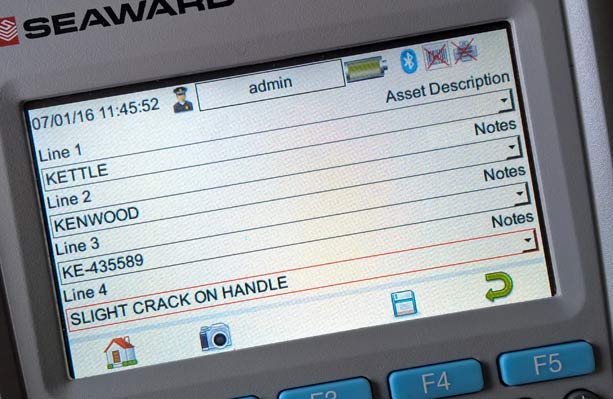
On the Download screen in SimplyPats we will tell it what type of data we have entered into the Notes Fields on tester (see image below).
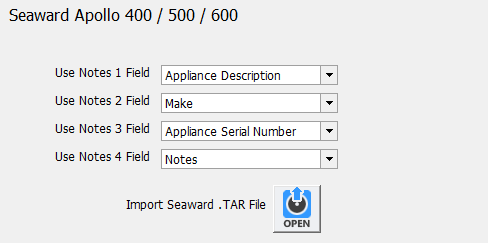
When we import the Seaward Apollo Data into SimplyPats the notes entered into the PAT Tester are carried over and stored in the relevant data field (see image below).
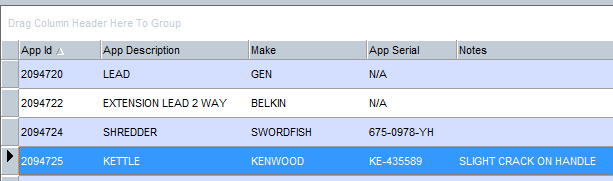
There is some scope to be creative with the type of data recorded within the Notes fields; Value of Equipment, Purchase Date or Guarantee Period are just a few examples, either of these could easily be stored into data fields not used within SimplyPats. For more information on this, please contact support.
Visual Test Data
Data related to Visual checks recorded on the Apollo tester (see image below) are carried over into SimplyPats.

When the data is imported into SimplyPats the status for each Visual check will be displayed in the "Visual Tests" data section (see image below). The Fuse Rating if entered will be displayed in the "Extended info" section.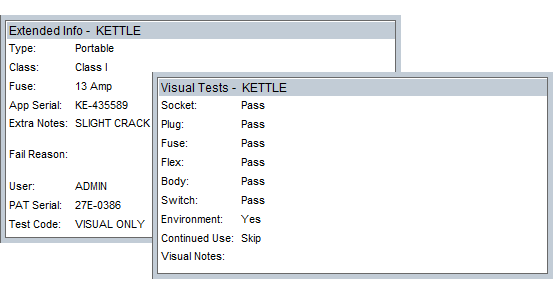
Will Photos taken with the Apollo 600 be imported into SimplyPats?
Yes, if you have used the Apollo 600 camera to take photographic evidence relating to appliances or environmental conditions, up to two photos per appliance can be imported into SimplyPats at the time of data import.
SimplyPats introduced support for importing photographs quite some time before the Apollo 600 was released, therefore you can import photos from almost any source manually via the Appliance Photo screen. Automatic import of images is also supported depending on the image file names.
Is it easy to Print, create PDF's or Export my PAT Data?
Yes, with a data file loaded simply click on the Print Results Icon (or File > Print Results) to bring up the Print Preview Screen.
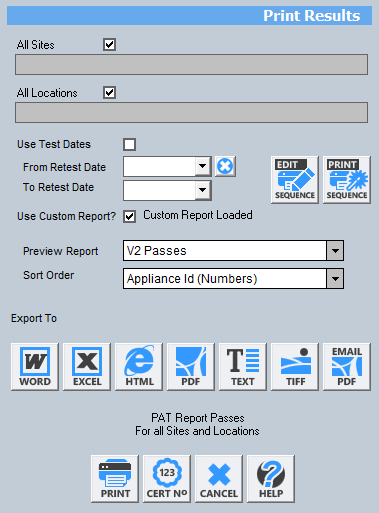
From here you have access to various functionality, export options and available Reports (See image opposite) of which there are over 45 in total.
Standard PAT Reports and related Reports commonly used include:
- Passes and Fails
- Detailed Passes and Fails
- Passes
- Fails
- Appliance Register
- Various Certificates
- One Appliance Per Page
- Current Appliance
- Microwave Leakage
- RCD
Custom Reports can be designed and are quoted for on an individual basis.
A Print Sequence can be setup giving the option to Print and/or Export (to PDF) multiple Reports to multiple printers at the click of a button. Any PDF's created (if selected) can be merged onto one PDF if required, or saved out in seperate PDF's.
Generating a PAT Test Invoice using data from your Seaward Apollo 400 / 500 / 600
Yes, SimplyPats can generate Invoices based on Price or Repair Codes entered into your Apollo 600, 500 or 400 at time of test (Automatic) or manually via the Invoice Screen.
Using Price and Repair Codes entered into your Seaward Apollo 400, Apollo 500 or Apollo 600 to automatically generate your PAT Testing Invoice
Price and Repair Codes recorded in one of the testers notes fields can be carried accross into SimplyPats during the download/import process. These codes relate to user defined prices held in price schemes and can be managed from within SimplyPats. Up to three Repairs can be entered after the Price Code which can also include the supply of parts such as Flex or Fuses.
For example, if you entered P/B13 into the PAT Tester, SimpyPats would break this down as follows:
P (Price Code for Portable Appliance Test)
/ (Seperates the Price Code from the Repair Codes)
B (Replace Fuse)
13 (Value of Fuse in Amps)
It may sound complicated but its a really simple system to use once you get used to it. You will also need to designate a spare Notes Field on your Apollo 600, 500 or 400 tester to record this type of information if you want to use this feature.
Manually generating your PAT Testing Invoice
If you are not recording PAT Testing Price or Repair Codes on your Seaward Apollo tester you can still manually generate PAT Testing Invoices based on an Overall Fixed Price, or setup Price Schemes based on number of PAT Tests. You can even add your own chargable services such as Travel to Site or Hourly Rate, discounts can also be applied.
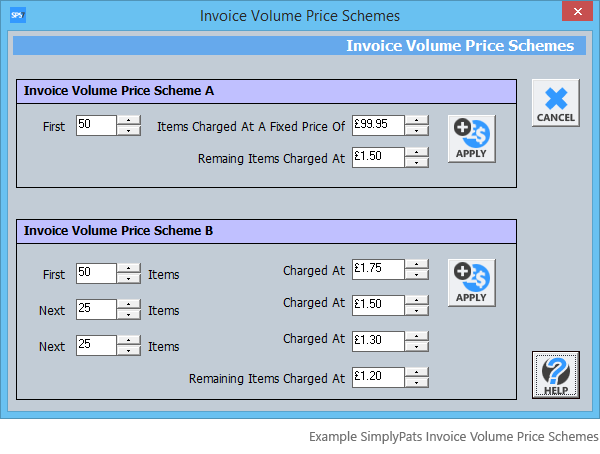
Can the PAT Data from my Apollo tester be merged into data from other PAT testers.
Yes, data from any of the supported PAT Testers available in SimplyPats can be imported or merged into the same data file if needed.
SimplyPats PAT Testing Software for the Seaward Apollo 600, 500 and 400.
If you are looking for PAT Testing Software for your Seaward Apollo 600, Apollo 500 or Apollo 400, the full Downloading Edition of SimplyPats will help you manage all aspects of the PAT testing proceedure while producing professional Electrical Safety and Inspection Test Reports and Certificates.
Click here to purchase SimplyPats.