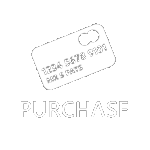01326 378268
SimplyPats PAT Reports and Certification
SimplyPats ships with a large number of Reports which can be Printed or exported in the following formats; PDF, Word, Excel, TIFF, Plain Text, HTML. The examples below are some of the most commonly used PAT Reports, while the links further down under the "Additional PAT Reports" heading will give you an idea of other options.
Please remember that the examples below are only a small selection of the available PAT Reports.
Appliance Register
The Appliance Register gives a general overview of the assets tested;
PASS and FAIL Reports
The Passes and Fails PAT Reports Reports gives a good overview of the assets tested, including the test data;
Certificates
There are various options available for producing an overall Certificate;
Detailed PAT Reports
These Reports are generally used when detailed information about the asset is required or when there is a need to provide information about the asset on one single sheet of A4 (popular with Tool Hire Companies for example);
Additional PAT Reports
SimplyPats gives you the option of producing various other reports to compliment the ones mentioned above.
- Folder Cover
- Guidance Notes
- Photos (if provided and imported into the PAT data file)
- Notes
- Visual Tests Only
- Microwave Leakage
- RCD Tests
Report Colour Options, Company Logo and Signature
Some of the newer PAT Reports have the option of allowing users to apply colour schemes, ideal if you want to present your customers with something a little more interesting than the standard monotone reports.
You Company Logo and Digital Signature can also be set from within the software and is automatically added to a vast majority of reports.
Print Options and Retests
As well as the actual The Print Preview screen itself contains a number of useful and powerful options;
- Select all Sites to be included on the current Report or just a selected Site.
- Select all Locations to be included on the current Report or just a selected Location.
- Show appliances due for retest within a certain date range.
- Sort appliances on the current Report by Appliance Id (Numbers), Appliance Id (Letters), Appliance Description, Retest Date or Appliance Id (Strict).
- Export as PDF and attach to email (requires supported email client).
Print Sequence - Multiple Reports to Multiple Printers and converted to PDF at the touch of a button
As the title says, SimplyPats allows you to add any number of Reports to a Print Sequence. The sequence of Reports can then be automatically printed and/or exported as one PDF or separate PDF's at the click of a button.